Docs / Domains
Domain Documentation
Introduction
Welcome! This documentation explains how to evaluate premium domains, complete purchases, transfer ownership, and configure DNS, email, and security. Whether you are a first‑time buyer or a portfolio investor, you’ll find actionable steps and examples.
Getting Started
Choosing a strong domain
- Short & memorable: 1–2 words, easy to spell.
- Brandable: Unique, avoids hyphens and numbers.
- Relevant: Fits your market (e.g., finance, real estate, AI).
- TLD:
.comis universal; niche TLDs can support positioning.
Registration vs. premium purchase
Standard registration is available for unclaimed names at registrar rates. Premium purchases acquire already‑owned, higher‑value names from our marketplace.
Buying a Domain
- Add to cart and complete secure checkout.
- Verification: We confirm payment and prepare the transfer.
- Choose method: Registrar push (same registrar) or Auth/EPP code transfer (cross‑registrar).
- Complete transfer following the steps in the next section.
Some listings accept offers. Use the contact form to propose a price; we respond with accept/counter/decline.
Buying multiple domains? We can bundle pricing and provide consolidated transfer instructions.
Pricing & Payments
- Payment methods: Major cards and trusted providers.
- Taxes/VAT: Calculated at checkout where applicable.
- Renewals: After purchase, yearly renewal is paid to your registrar at their standard rate.
Transfer Process
Method A – Registrar Push (same registrar)
- Provide your account username or ID at the current registrar.
- We push the domain to your account; you accept the change.
- Done — usually minutes to a few hours.
Method B – Auth/EPP Code (different registrar)
- We unlock the domain and share the Auth/EPP code securely.
- You initiate the transfer at your destination registrar using the code.
- Approve confirmation emails; transfer completes in 24–48 hours (rarely up to 5–7 days).
Transfer checklist:
- WHOIS email is accessible
- Registrar lock disabled (if using EPP)
- Privacy settings won’t block confirmation emails
- Domain not within 60‑day ICANN lock after recent changes
- Nameservers noted for re‑use post‑transfer
Ownership & WHOIS
After transfer, ensure your contact details (Registrant/Admin/Tech) are correct at your registrar. Enable privacy (where supported) to mask your contact in public WHOIS while keeping emails forwardable.
DNS & Nameservers
DNS connects your domain to services like websites and email. You can manage records at your registrar or a DNS host (e.g., your web host or a specialized DNS provider).
Common DNS records
# A record – point root to a server IP
@ A 203.0.113.42 TTL 300
# CNAME – map a subdomain/alias
www CNAME @ TTL 300
# AAAA – IPv6 address
@ AAAA 2001:db8::1 TTL 300
# TXT – verification / SPF example
@ TXT "v=spf1 include:spf.yourmail.com ~all"
# MX – mail exchanger
@ MX 10 mail.yourmail.com.
Nameservers
To use external DNS, change your domain’s nameservers to those of your DNS host. Propagation typically completes within minutes to several hours.
Email Setup
- Create required MX records from your email provider’s guide.
- Add SPF (TXT), DKIM, and optionally DMARC for deliverability.
- Wait for DNS propagation and test sending/receiving.
# Example DMARC record (TXT)
_dmarc TXT "v=DMARC1; p=quarantine; rua=mailto:dmarc@yourdomain.com; adkim=s; aspf=s"
Security
- Registrar lock: Keep enabled to prevent unauthorized transfers (disable only when initiating a transfer).
- 2‑Factor Authentication: Enable 2FA on your registrar and DNS accounts.
- DNSSEC: Where supported, enable DNSSEC to protect against DNS spoofing.
- Strong contacts: Use an email you control long‑term for WHOIS and registrar login.
Policies & Refunds
- Refunds: If the domain transfer is not completed to the client within a maximum of 60 days, a full refund is issued.
- Non‑returnable items: Successfully transferred domains are final and non‑refundable.
- Communication: All transfer communications happen through the email provided at checkout.
Troubleshooting
Check spam, confirm WHOIS privacy forwarders, and verify the Registrant/Admin email addresses. Then re‑send the approval email from your registrar.
Ensure the domain is unlocked and the code is current. Some registrars regenerate codes—request a fresh one if needed.
Allow time (up to several hours), lower TTLs, and verify records with your DNS provider’s dig/lookup tools.
Glossary
Auth/EPP Code: A secret code used to authorize domain transfers between registrars.
DNS: The system that maps your domain name to server IPs and services.
Nameserver (NS): Server that hosts DNS records for your domain.
Registrar: Company where your domain is registered and renewed.
WHOIS: Public record of domain registration data; may be privacy‑masked.
Mini‑FAQ
Often within minutes once initiated and accepted.
Yes. Use URL forwarding at your registrar or DNS provider.
Yes, subject to any 60‑day ICANN lock after changes.
Support
Need help? Reach out with your order number and registrar details.
- Email: support@arrich.us
- Business hours: Mon–Fri, 9:00–18:00 (local time)